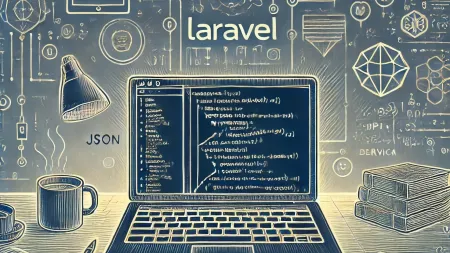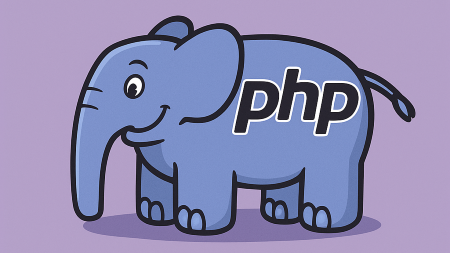
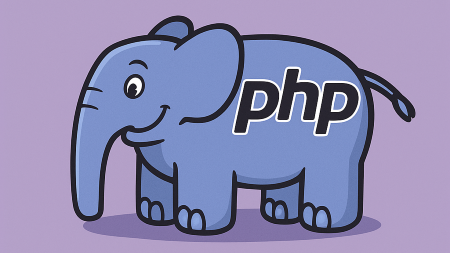
Welcome to your comprehensive guide to PHP programming! Whether you're completely new to programming or coming from another language, this guide will take you from the basics to building real-world applications.
Table of Contents
- Getting Started with PHP
- PHP Basics
- Variables and Data Types
- Control Structures
- Functions
- Arrays and Array Functions
- Working with Forms
- Database Integration
- Object-Oriented Programming
Getting Started with PHP
PHP (Hypertext Preprocessor) is a server-side scripting language designed specifically for web development. Before diving into coding, you'll need:
- A web server (like Apache or Nginx)
- PHP installed (latest stable version recommended)
- A text editor or IDE (VS Code, PHPStorm, or Sublime Text)
Pro Tip: Start with XAMPP or WAMP for an all-in-one development environment that includes PHP, Apache, and MySQL.
PHP Basics
Every PHP script starts with <?php and ends with ?>. Here's your first PHP program:
<?php
echo "Hello, World!";
?>
Save this as index.php in your web server's directory and access it through your browser.
Variables and Data Types
PHP variables start with a $ symbol. PHP supports several data types:
<?php
// String
$name = "John Doe";
// Integer
$age = 25;
// Float/Double
$price = 19.99;
// Boolean
$isStudent = true;
// Array
$colors = ["red", "green", "blue"];
// Null
$nothing = null;
?>
Control Structures
PHP provides essential control structures for program flow:
<?php
// If-else statement
$age = 20;
if ($age >= 18) {
echo "You are an adult";
} else {
echo "You are a minor";
}
// Loops
for ($i = 0; $i < 5; $i++) {
echo "Iteration: $i\n";
}
// While loop
$counter = 0;
while ($counter < 3) {
echo "Count: $counter\n";
$counter++;
}
?>
Functions
Functions help organize and reuse code:
<?php
function calculateArea($length, $width) {
return $length * $width;
}
// Function with default parameter
function greet($name = "Guest") {
return "Hello, $name!";
}
// Using the functions
echo calculateArea(5, 3); // Outputs: 15
echo greet("John"); // Outputs: Hello, John!
echo greet(); // Outputs: Hello, Guest!
?>
Arrays and Array Functions
PHP offers powerful array manipulation capabilities:
<?php
// Indexed array
$fruits = ["apple", "banana", "orange"];
// Associative array
$person = [
"name" => "John Doe",
"age" => 25,
"city" => "New York"
];
// Multidimensional array
$students = [
["name" => "John", "grade" => 85],
["name" => "Jane", "grade" => 92]
];
// Array functions
sort($fruits); // Sort indexed array
array_push($fruits, "mango"); // Add element
$length = count($fruits); // Get array length
?>
Working with Forms
Handle HTML forms and user input:
<?php
if ($_SERVER["REQUEST_METHOD"] == "POST") {
$username = $_POST["username"];
$email = $_POST["email"];
// Validate input
if (empty($username)) {
echo "Username is required";
} elseif (!filter_var($email, FILTER_VALIDATE_EMAIL)) {
echo "Invalid email format";
} else {
echo "Form submitted successfully";
}
}
?>
<form method="post" action="<?php echo $_SERVER['PHP_SELF']; ?>">
Username: <input type="text" name="username">
Email: <input type="email" name="email">
<input type="submit">
</form>
Database Integration
Connect and interact with MySQL databases:
<?php
// Database connection
$conn = new mysqli("localhost", "username", "password", "database");
// Check connection
if ($conn->connect_error) {
die("Connection failed: " . $conn->connect_error);
}
// Insert data
$sql = "INSERT INTO users (name, email) VALUES (?, ?)";
$stmt = $conn->prepare($sql);
$stmt->bind_param("ss", $name, $email);
$stmt->execute();
// Select data
$result = $conn->query("SELECT * FROM users");
while ($row = $result->fetch_assoc()) {
echo $row["name"] . " - " . $row["email"] . "\n";
}
?>
Object-Oriented Programming
PHP supports object-oriented programming:
<?php
class User {
private $name;
private $email;
public function __construct($name, $email) {
$this->name = $name;
$this->email = $email;
}
public function getName() {
return $this->name;
}
public function getEmail() {
return $this->email;
}
}
// Create an object
$user = new User("John Doe", "john@example.com");
echo $user->getName(); // Outputs: John Doe
?>
Next Steps
After mastering these fundamentals, you can:
- Learn a PHP framework like Laravel or Symfony
- Explore advanced topics like security and optimization
- Build real-world web applications
- Practice with small projects to reinforce your learning
About Daniel
Technical writer and developer at DigitalCodeLabs with expertise in web development and server management.
Search
Categories
Related Posts
Subscribe
Get the latest posts delivered straight to your inbox.