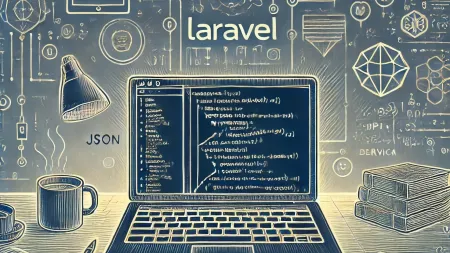Introduction
In today's digital landscape, website security is no longer a nice-to-have but a must-have. With the rise of cyber threats, it's essential to implement robust security measures to protect your website and its users. In this article, we'll outline 10 essential PHP security best practices that you can follow to safeguard your online presence.
Best Practice #1: Use Prepared Statements
One of the most common PHP security threats is SQL injection. This occurs when attackers inject malicious SQL code into your database to access sensitive information. To prevent this, use prepared statements to separate user input from your database queries.
$stmt = $pdo->prepare('SELECT * FROM users WHERE id = :id');
$stmt->execute([':id' => 1]);Best Practice #2: Validate User Input
Validate all user input to ensure it conforms to expected formats. This can help prevent cross-site scripting (XSS) attacks.
if (!filter_var($_POST['email'], FILTER_VALIDATE_EMAIL)) {
echo 'Invalid email address';
}Best Practice #3: Use HTTPS
Use HTTPS to encrypt data transmitted between your website and its users. This is particularly important for sensitive information, such as login credentials or payment details.
<?php header('Location: https://' . $_SERVER['HTTP_HOST'] . $_SERVER['REQUEST_URI']); ?>Best Practice #4: Update PHP and Extensions Regularly
Keep PHP and its extensions up-to-date to ensure you have the latest security patches. This can help prevent exploitation of known vulnerabilities.
composer update
Best Practice #5: Implement CSRF Protection
Use CSRF tokens to protect against cross-site request forgery (CSRF) attacks. These tokens can be used to verify that requests come from trusted sources.
$token = $_SESSION['csrf_token'];
if (!hash_equals($_POST['csrf_token'], $token)) {
echo 'Invalid token';
}Best Practice #6: Use a Web Application Firewall (WAF)
Consider implementing a WAF to provide an additional layer of protection against common web attacks. This can help prevent exploits that might otherwise slip through.
// example code for a simple WAF
if ($_SERVER['HTTP_X_FORWARDED_PROTO'] != 'https') {
echo 'Invalid protocol';
}Best Practice #7: Monitor Logs
Regularly monitor your website's logs to detect and respond to potential security threats. This can help you stay one step ahead of attackers.
// example code for log monitoring
$logs = json_decode(file_get_contents('logs.json'));
if ($logs->error_count > 10) {
echo 'Error threshold exceeded';
}Best Practice #8: Implement CAPTCHA Protection
Use CAPTCHAs to prevent automated scripts from accessing your website. This can help prevent spam and other malicious activities.
<?php if (!isset($_POST['captcha'])) : ?>
<img src='captcha.php'>
<?php endif; ?>Best Practice #9: Secure Cookies
Use secure cookies to protect against cookie tampering and other forms of cookie-based attacks. This can help prevent unauthorized access to sensitive information.
// example code for secure cookies
$cookie = new \PhpGdCookie();
$cookie->set('token', $token, ['secure' => true]);Best Practice #10: Use a Security-First Framework
Consider using a security-first framework like Laravel or CodeIgniter to get started with best practices. These frameworks provide built-in security features and guidelines to help you secure your website.
// example code for using a security-first framework
if (app()->isInstalled()) {
// perform any necessary setup
}Conclusion
In this article, we've outlined 10 essential PHP security best practices that can help protect your website from common threats. By following these guidelines and staying up-to-date with the latest security patches, you can create a secure online presence that's resistant to cyber attacks.
Remember, security is an ongoing process that requires regular monitoring and maintenance. Stay vigilant, and your website will thank you!
About Daniel
Technical writer and developer at DigitalCodeLabs with expertise in web development and server management.
Search
Categories
Related Posts
Subscribe
Get the latest posts delivered straight to your inbox.