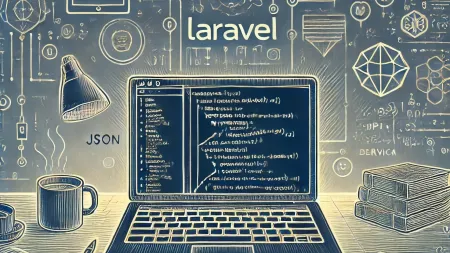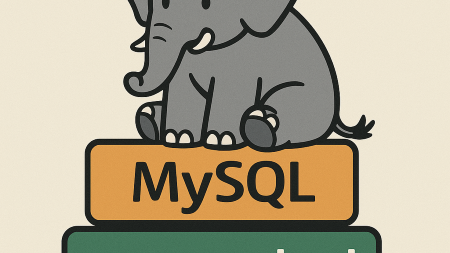
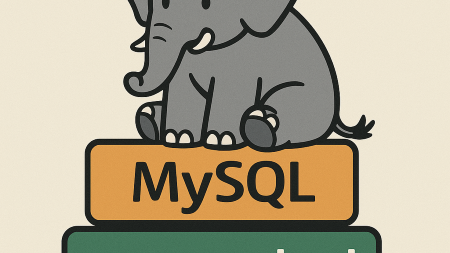
Why Use Memcached with PHP and SQL?
- Reduced Database Load: Memcached stores frequently accessed data in memory, reducing the number of database queries.
- Improved Speed: Retrieving data from memory is significantly faster than fetching it from a database.
- Scalability: Memcached's distributed nature allows it to handle increasing traffic effectively.
- Cost-Effective: Fewer database queries translate to lower infrastructure costs, especially for large-scale applications.
Setting Up Memcached
Before integrating Memcached with PHP, ensure it is installed and running on your server.
Installing Memcached:
- For Ubuntu/Debian:
sudo apt update
sudo apt install memcached libmemcached-tools- For CentOS/RHEL:
sudo yum install memcached - Start and Enable Memcached:
sudo systemctl start memcached
sudo systemctl enable memcachedInstalling PHP Memcached Extension
- Install the required PHP extension:
sudo apt install php-memcached - Restart php-fpm: (if you you use apache you can restart it the same way)
sudo systemctl restart php-fpm- Restart apache2 if you're using mod-php
sudo systemctl restart apache2You can also have multiple versions of php so when you restart it can be php8.3-fpm.
Integrating Memcached with PHP and SQL
Step 1: Connect to Memcached in PHP
Use the Memcached class to connect to Memcached.
<?php
$memcached = new Memcached();
$memcached->addServer('127.0.0.1', 11211); // Replace with your Memcached server detailsStep 2: Store and Retrieve Data
- Storing Data:
$key = 'user_data_1';
$data = ['name' => 'John Doe', 'email' => 'john@example.com'];
$memcached->set($key, $data, 300); // Cache for 300 seconds- Retrieving Data:
$cachedData = $memcached->get($key);
if ($cachedData) {
echo 'Data from cache:';
print_r($cachedData);
} else {
echo 'No cache found!';
}Step 3: Cache SQL Query Results
- Define the Cache Key: Use a unique identifier for your SQL query results, such as a combination of the query and parameters.
$key = 'query_result_users';- Check for Cached Data:
$result = $memcached->get($key);
if (!$result) {
// If not cached, fetch data from the database
$pdo = new PDO('mysql:host=localhost;dbname=testdb', 'username', 'password');
$stmt = $pdo->query('SELECT * FROM users');
$result = $stmt->fetchAll(PDO::FETCH_ASSOC);
// Cache the result
$memcached->set($key, $result, 300);
}
// Use the cached or fetched data
print_r($result);Best Practices for Memcached Integration
- Set Appropriate Expiry Times: Cache data only for as long as it is relevant. Avoid indefinite caching to ensure data consistency.
- Use Meaningful Cache Keys: Structure cache keys to reflect the data they represent, e.g., user_profile_123 or products_page_1.
- Monitor Cache Size: Memcached uses a fixed memory size. Monitor usage to avoid evictions of critical data.
- Invalidate Cache on Updates: Clear or update cached data when the underlying database records change.
- Avoid Over-Caching: Cache only frequently accessed and computationally expensive data.
You can invalidate cache data by using:
$memcached->delete('query_result_users'); //or the key you set upCommon Use Cases
- User Session Data: Store session data for quick access.
- API Responses: Cache responses from external APIs to reduce latency.
- Database Query Results: Cache the results of expensive SQL queries.
Conclusion
Integrating PHP and SQL with Memcached is a straightforward way to enhance the performance of your web applications. By caching frequently accessed data, you can significantly reduce database load, improve response times, and create a smoother user experience. With the steps and best practices outlined above, you’re ready to optimize your application’s performance with Memcached.
About Daniel
Technical writer and developer at DigitalCodeLabs with expertise in web development and server management.
Search
Categories
Related Posts
Subscribe
Get the latest posts delivered straight to your inbox.